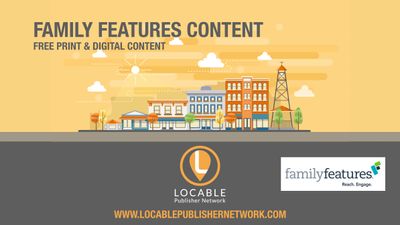Highlight Local Real Estate Listings Online To Gain More Traffic

Our weekly real estate roundup template shows you how, plus you can gain between 100 and 300 extra page views of traffic per week (that’s 400 – 1200 pageviews per month) when you highlight your local community real estate online.
If there’s one thing I’ve learned about hyperlocal, community journalism, it’s that people love looking at other people’s houses. If the neighborhood or home itself is easily recognizable, you’ll get quite a few clicks. Why?
First, people take pride in their own homes. Therefore, when a nearby house goes up for sale on the market, they want to see the nitty-gritty details: what’s it look like inside? How much is it selling for? What recent updates were done?
Second, life is much busier now than ever for many Americans. With demands at the workplace increasing and the digital landscape capturing much of our attention, sometimes we miss the big “For Sale” signs in our own cul-de-sacs. So, a weekly report may reveal to your average follower that a neighbor’s house is for sale.
One of our goals is to be the community our communities need. The old town, Main Street feel many of us desire to relive can be rebuilt right here online at your publication.
Real estate reports are not only valuable but easy to put together as well. It takes me 15-30 minutes on average to do one. So, let’s get started:
1. Go to Realtor.com and search “For Sale” and your zip code/town name.
2. Open the most 5-10 recent houses put up for sale (each should have at least one high-quality exterior photo); make sure they’re opened up in separate windows or tabs.
3. In the body of your report, start with this:
“Looking to own some real estate in [town name]? Here are [#]local area houses for sale, ranging from $[lowest price] to $[highest price], as featured on realtor.com. Search for these homes on realtor.com for more photos and a full list of features.
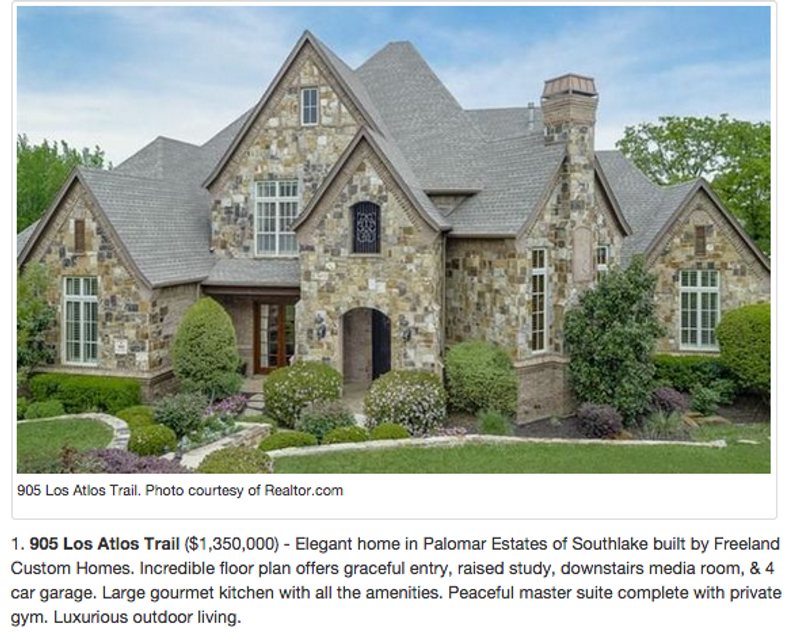
4. Download the best photo for each listing to a safe place, then upload into your photo gallery. Name your gallery: “[town name] Homes Report – [Date].” Make sure each photo is captioned as the house’s address, and has a photo credit (Photo courtesy of Realtor.com)
5. Introduce each home by listing the address and home value (price), and then copy and paste the description (if it’s an extra long description, you can edit it down to the important stuff only)
6. Add each photo as “Full Width” above each listing, choose the best one as your main image (try not to make the main image the first listing, it will look strange)
7. Read over all the descriptions and choose the 2-3 best features out of all the homes listed and feature them in the title
8. Tag your topics: homes for sale, real estate
9. For extra content, you can also show what homes recently sold for in the area, by searching “Recently Sold” on Realtor.com, and list “Recently Sold by Date.” It’s rare you can do this weekly, but monthly is a good rhythm.
10. Showcase on Facebook and try to garner some engagement. Maybe ask “which would you rather have, an outdoor gazebo or an indoor man cave?”
Conclusion
Using these exact steps, you should get anywhere between 100 and 300 extra page views to your site each time you run the report. Plus, the possibilities are endless. If it ever gets stale, you can mix it up. In Southlake, we featured Troy Aikman and Terry Bradshaw’s homes. They weren’t in Southlake, but we knew our readers would enjoy that. So, take a look around in the news. You can find some unique spins to put on your stories anytime.