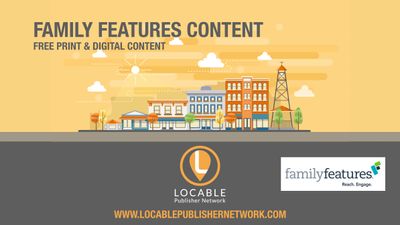How to Add a Facebook Post or Album To An Article
When creating articles about local people, business, events, groups, etc. you can bolster your content in many ways. One of those ways is by adding Facebook embeds like the ones seen here (post) and here (album). Here is a quick tutorial on how to get the embed codes:
1) Login to Facebook and find a post that you'd like to add
2) Hover over the post until you see an arrow appear in the upper right hand corner of the post as shown below.
3) Select Embed Post from the dropdown menu.
4) Set the width to width of content on your site. Community Content Engine (CCE) users should set the width to 628px.
5) Copy and paste the code above onto your article. CCE users should paste the code in the "Insert Media/Widget" section of the new articles page as outlined here.
Albums work the same way. Navigate to the album you want to embed and look for the same arrow in the upper right hand corner of the album.
That's it, you've now given your article some great local flavor and further incentivized people to share your article (because they are referenced in it)!