Going back to 2013, the average Facebook page post reached just 6% of their audience and reach dropped to 2.6% by 2015 - this means, for example, a page with 1000 followers would reach just 26 people with an average post.
Despite the average post limitations, quality posts could still "go viral" in some capacity through sharing and engagement yet the competition to get in front of people on their newsfeed continued to grow.
Good content is one thing but set yourself up for success with these tips:

Every share to social media should include a custom message.
When you share content and don't add a personalized message it feels like a bot posted it and, as a result, people don't tend to engage with the content very much. This, of course, means the content doesn't reach very many people and if it doesn't reach people then what's the point?
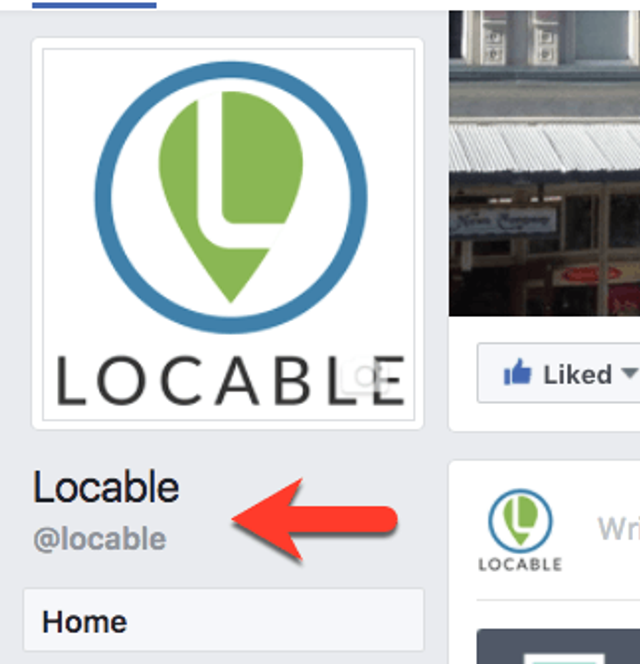
First, your lookup may not always find the person or page you're looking for. If you're having trouble, try locating their page and attempt to use their specific Username in your lookup (see example) - sometimes the username is very different from the business name.
Next, the person or page may have privacy settings such that they don't allow being tagged. If this is the case, you're out of luck and your best bet is to complete your post then share the post directly with their page by visiting their page and clicking Message if that is enabled.
Unless they have disabled alerts, they will be notified that you tagged them when they next sign into Facebook and, potentially, via email.
The goal, of course, is that they will be encouraged to share the post with their audience and thus you reach more people.